Creating videos with my smartphone - what do I need?
So you want to create great video with your smartphone. What kit do you need?
There are dozens of companies out there who will sell you tripods, microphones, lights and lenses by the score.
So here are my tips on what to go for. I've included links where possible to recommended products on Amazon.
LIGHTWEIGHT, AFFORDABLE, SIMPLE
Keep it simple: we shoot with smartphones in the first place because the kit is lightweight, affordable and easy to use. So it’s not a brilliant idea to load yourself up with a shedload of unnecessary gear.
The basic minimum:
Smartphone (obviously!)
Grip
Lapel microphone
Power bank.
A small adjustable light (optional)

Which smartphone? Android or iPhone? Top of the range iPhones and Androids are terrific bits of kit. But for me, iPhones beat Android for filming and editing. Two key reasons...
The apps for shooting and editing are generally better on IOS
Not all Androids work the same way; they may share an operating system, but there are lots of differences in the way they handle video and audio. A Samsung is different to a Google Pixel which is different again to a Huawei

Two plus points for Android though:
You can slot in a cheap memory card if your phone is full. Cost for 32GB approx £15
Most Androids still have an audio jack; Apple ditched theirs from the iPhone 7 onwards, much to the annoyance of smartphone shooters.
TIP: go for the highest spec you can afford (particularly the memory; remember that video eats memory).
I use an iPhone 8 Plus with 256GB of memory.
TIP: go for a cheaper iPhone with less memory, but buy a memory stick that plugs into the lightning port of your iPhone (Sandisk iXpand: £37)
Grips and tripods: shaky video looks terrible! A few £/€/$ spent on a tripod and a grip will make a huge difference to your pictures and they're vital for timelapse sequences. Recommendation: buy one handgrip and one tripod, with optional mini-tripod.
Smartphone handgrips: Viewflex VF-H2: £23, with cold shoe mount for light or microphone .Shoulderpod S1; £20. Solidly made, but lacks a cold shoe mount. Sevenoak: £23: has a cold shoe slot on the top and a useful built-in spirit level.
Two-handed grips: worth having if you are carrying both a light and a shotgun microphone. I've been using the lightweight Ulanzi URig (£16) on our courses, but for something more robust (and a lot pricier) try the Shoulderpod X1 (£120-pic below) or Beastgrip Pro (£155)
Tripod: Manfrotto Compact Action: £45, Sinvitron: £45
Monopod: Manfrotto: £20
Mini-tripod: Manfrotto Pixi: £20, Joby Gorillapod flexi-tripod: £20

iPads: some shooters film on their iPads. Use a two-handed rig to handle the extra weight. Try Iographer or Padcaster. Order the correct rig for your specific iPad model, as they're not adjustable.
Gimbals: for really smooth moving shots, consider a gimbal. They really are amazing pieces of kit and prices have come crashing down in the last couple of years. Expect to pay £120-£140 - well worth it if you're doing a lot of smartphone shooting.

I use a Zhiyun Smooth 4 (£110 - above), but DJI are probably the biggest name in gimbals. The DJI Osmo Mobile 3 is just on the market (below) - I haven't tried it personally, but it folds down neatly into a really compact package, A big plus - the clamp doesn't block the lightning port of an iPhone, so you should be able to fit an external microphone.

Sound: more smartphone videos are ruined by rubbish audio than anything else. Even a basic lapel microphone clipped to a jacket or top will transform your audio quality. Recommendation: start with a lapel mic and go from there.
Lapel microphones
Rode Smartlav+: £45. Good, robust mics. I use these
Shure MVL: £48. Well-known mic brand
Cheaper alternatives (but go for the Rode if you're doing a lot of audio work): Boya LM-10: £11, Seacue: £11
Directional/shotgun microphone
A shotgun mic records audio from in front, filtering out sound from the sides and behind, which is what you usually want on location. These mics are also effective for interviews, but get close, ideally within one metre of your interviewee.
If you're on a budget, try the Takstar SGC-598 (£27 - below). A little bulky, but amazing value for money, though time will tell how robust it is. You will need a Rode SC4 TRS to TRRS adaptor to connect the Takstar to your smartphone (plus a 3.5mm jack to lightning adaptor if you have an iPhone 7/8/X).

Rode make a great little shotgun mic that plugs directly into the audio jack port of older iPhones (iPhone 6 or 5): the Videomic Me £45. For later models (iPhone 7 onwards) there's the Videomic Me-L (below left), which plugs into the lightning port (below L)
The Rode VideoMic Pro (£135) below right, is a step up, with more features. If your budget allows, consider also the Rode VideoMic Pro+: £230. Only worth it if you are doing a lot of video work.
The Videomic Gos and Pros should be bought with a Rode SC7 adapter for smartphone use (see TIP below)
Handheld (aka stick) microphone: ideal for interviews:
Rode Reporter: £120. You will need an XLR to iPhone connector. I use an iRig Pre pre-amplifier (£35) which also allows you to control the audio level.
IK Multimedia iRig Mic HD2: £112. Plugs straight into your iPhone.
Wind noise: can ruin your shoot. Spend a little extra to buy a "deadcat" windjammer or wind muffler that fits over the microphone on a windy day. The difference is amazing!
Audio splitter: recommended. Allows you to plug in headphones to your smartphone so you can monitor the audio as you record. Avoids the embarrassment of getting to the end of an interview and realising your audio is unusable!. Rode SC6: £13 The SC6 also allows you to plug in a second microphone.
Rode make the SC6-L (£70). It's a breakout box which allows you to plug in two lapel mics and a set of headphones. It connects directly into the iPhone lightning port (the older SC-6 plugs into a 3.5mm audio jack). Ideal if you're doing plenty of sit-down interviews - you can mic-up two interviewees simultaneously or one interviewee and yourself.

TIP: microphones for smartphones must have TRRS connectors, which have 3 black bands on the jack (see pic). TRS jacks have only two black bands, and will not work on smartphones. To get round this problem, buy an inexpensive TRS to TRRS adaptor, such as the Rode SC7 (£10)
Radio microphones
Radio mics remove the need for cables and a lot of the hassle in shooting interviews. But they've mostly been too big, too bulky and too expensive for smartphone shooters - until now.

Rode have just brought out their amazing WirelessGo radio microphone for less than £180. Both the receive and transmit units are small enough to fit in the palm of your hand. Range is claimed around 70 metres, using the 2.4GHz licence-free frequency.
The TX (transmit) unit has an in-built microphone, so you can just clip it to clothing - great if you're in a hurry. It comes with a clip-on wind muffler. For best quality, you can plug a lapel mic in to the TX unit, though you will need a Rode SC3 TRRS to TRS adapter to make this work (£8).
The RX unit display shows you your audio level and battery and connection status. There are also three different audio levels.
Power
Shooting video on a smartphone eats your battery. Always take a powerbank so you can top up during the day. Capacity of power banks is measured in mAh. The higher the mAh number, the more charges you'll get off the power bank before it in turn needs re-charging.
Go for 20,000+ mAh if you can: EC Powerbank £23,
Less powerful (12,000 mAh) but lighter, Poweradd Pilot: £22,
For something smaller that fits into a pocket or bag, try the 5,000 mAh Anker PowerCore: £14.
Sometimes you need to keep charging while working - a bit of a problem on iPhones which have just one lightning port. I use this Belkin Rockstar (£30) which gives you a lightning port and 3.5mm audio port. There's also a version with two lightning ports.
Lights
Smartphone filming is all about making the best use of the available light at your location. Daylight is free! But a small light or two can improve the look of your video, especially indoors.
Whichever light you buy, make sure it has a brightness control so you can adjust it, and includes a diffuser and a filter or gel to tone down the harshness of bright white light.
It's also helpful if the mount has a hinge so you can alter the angle of the light.
Metz Mecalight LED320 (£40)
Manfrotto Lumimuse 6: £60 or the less powerful Lumimuse 3: £40. Rechargeable and very portable.
I've heard good things about the Aputure Amaron AL-MP (£47), but haven't tried it yet.
Lenses
TIP: think hard before buying lenses. Good ones are not cheap, but cheap ones are not worth the money
Lens types:
Telephoto for distant objects
Wide-angle for a more cinematic look
Macro for very close-up work.
I use a Sirui 60-SA lens (£70) with a clip adapter, which allows it to fit on any smartphone. The clip is tricky to place accurately, but once in position over the existing 2X lens on my iPhone 8 Plus, it delivers a pretty good 4X magnification.

I hear good things about Moment lenses, but have never tried them myself. The downside of Moment products is that you need a case for your smartphone into which the lens is screwed, so you're paying for the case as well.
Olloclip active lens set: £95. Telephoto and ultra wide, Clip over your existing smartphone lens. Make sure you get the right model for your smartphone.
TIP: zoom with your feet! Get close enough to your subject and you can usually live without a specialist telephoto lens. Newer top-of-the range smartphones often have a built-in 2x optical telephoto lens.
Apps: if you're serious about smartphone filming, it's well worth investing in a shooting and editing app to improve the look of your video
Shooting: the best of the filming apps is Filmic Pro (above)., which I use all the time. It gives you way more control than the standard camera on your smartphone. You're in charge of everything from exposure to focus, from frame rate to resolution.
Filmic Pro also features on-screen audio monitoring, so you can always see your sound levels. There are also battery and memory displays that change colour when they get low. Well worth £15 on the App Store.
It works on all iPhones and some Androids. To check whether your Android supports it, use the Filmic Pro Evaluator on the Google Play store.
There are some easy to understand tutorials online. Epic Tutorials on YouTube are probably the best.
Editing: iMovie comes with every iPhone. It's easy to use, had an upgrade in spring 2019 and does a competent job, but its text function is poor.
Well worth using if your output is intended for social media or websites. But forget it if your video is destined for TV, at least in Europe. That's because iMovie produces video at 30 frames per second. TV in Europe uses 25fps as standard,..you'll get an awkward flicker effect.
TV in the NTSC standard area (which includes the USA), uses 30fps, so iMovie is fine.
For my user guide to iMovie, click here.
Try Luma Fusion ($19.99 as a one-off purchase, great value). For iPhone/iPad only. The best of the edit apps on mobile IMHO. This app has an amazing set of features that you would normally find only on professional edit platforms. You can also control the aspect ratio of your video in Luma Fusion - good for making square videos for Instagram.
Luma Fusion online tutorial from Primal Video here.
For Android, the best of the free apps is PowerDirector although you do have to pay to upgrade it and get rid of the burnt-in logo (see my tutorial on PowerDirector on this website and try this video tutorial from Primal Video)
I like Kinemaster, mainly because it works on both iPhones and Android. It's easy to learn, intuitive to use and has a good set of features. The snag is that it's a subscription service, though you can trial it for free for 7 days. Try this tutorial, again from Primal Video.
For more sophisticated text on your iPhone video, try Vont,(IOS only) which has a lot more options than iMovie.
For audio only, Ferrite or Voice Record Pro are good (iPhone).
Easily the best guide to smartphone apps is put together by Glen Mulcahy, formerly of RTE and one of the real pioneers of this way of working. Here’s the link to his recommendations:
For help in choosing the right kit and delivering smartphone training to your team, give us a call





















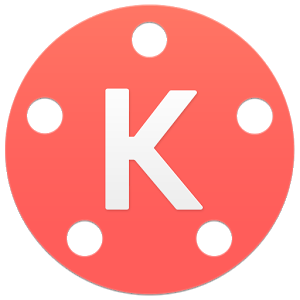

Comments